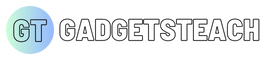Here is an example of how you can create an animation for "Level Completed" in Flutter using the AnimationController and AnimatedBuilder classes:
 |
| Here is an example of how you can create an animation for "Level Completed" in Flutter using. |
class _LevelCompletedState extends State<LevelCompleted> with TickerProviderStateMixin {
AnimationController _controller;
Animation _animation;
@override
void initState() {
super.initState();
_controller = AnimationController(
duration: Duration(seconds: 2),
vsync: this,
);
_animation = Tween(begin: 0.0, end: 1.0).animate(_controller);
_controller.forward();
}
@override
Widget build(BuildContext context) {
return AnimatedBuilder(
animation: _animation,
builder: (context, child) {
return Column(
mainAxisAlignment: MainAxisAlignment.center,
children: <Widget>[
Transform.scale(
scale: _animation.value,
child: Icon(
Icons.check_circle,
color: Colors.green,
size: 100.0,
),
),
SizedBox(height: 20.0),
FadeTransition(
opacity: _animation,
child: Text(
'Level Completed',
style: TextStyle(
fontWeight: FontWeight.bold,
fontSize: 30.0,
),
),
),
],
);
},
);
}
}
We then use the AnimatedBuilder widget to build the animation. Inside the builder function, we use the Transform.scale and FadeTransition widgets to scale and fade in the Icon and Text widgets respectively. The animation controller's forward() method starts the animation.
You can customize this example according to the animation you want to show and the elements